Odds are, if ever you’ve worked in a corporate or institutional environment, you’ve run across this lovely screen:
For the employees who are censored by it, the filtering technologies provided by Websense can significantly hamper efforts to get the job done. Take for instance the more obscure compilation errors that arise when I’m developing software. I’ll instinctively Google the problem and find how others corrected similar issues.
Unfortunately, the more relevant a search result appears to be, the higher the chances that Websense will block the site. This means that I’ll have to spend even more time on less promising sites, wasting time that could have otherwise been spent doing actual coding.
I likewise remember the time that I was asked to design software that needed to communicate through a proxy. I went to look up the specifications of the proxy – but Websense filters all sites that were categorized as discussing the issue. In the end it was easier for me to use Wireshark and reverse engineer the packets from existing (closed source) software than it was for me to find documentation online.
Over time, I’ve developed tricks to bypass the filtering. I’ll share with you the easiest trick thus far: use the Opera web-browser. Opera is one of the big names out there, alongside Microsoft’s Internet Explorer and Mozilla’s Firefox. Primarily catering to the mobile browsing market, Opera has integrated a technology in their desktop software called “Opera Turbo.”
Essentially, using Turbo reroutes all traffic through Opera’s servers, where they compress the content and images to accelerate the web surfing experience for people with slow connections. We can however use this to trick Websense. Because Websense filters by who you connect to, you aren’t censored: as far as it knows, you’re just constantly connected to Opera’s servers. It doesn’t censor Opera’s domains/subdomains, ergo, your web surfing proceeds unfiltered.
To enable Turbo, download and install Opera. It’s free. Then, click on the Turbo button at the bottom of the browsing window (the green button):
That’s it! Your experience will be censorship-free.


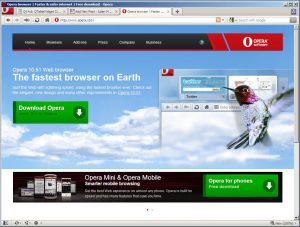

Comments
One response to “Bypassing Websense”
Thanks for this…I’ve downloaded and like !!