There’s a passage in the Rice Tea novel that goes like this:
Seth typed some more in the terminal window. The computer reciprocated the action by displaying a rudimentary chart, made up of blocks of blues and reds. “And there we go. The blue represents what’s the same between the two files. The red is what’s different. It’s pretty much all blue, except for these blocks here.”
Now the problem going into making the film adaptation of Rice Tea, is that no such tool exists. So over the last few weeks I’ve been writing one, which I completed today. This is what it looks like:
This is not a fake interface – it’s a fully functional tool. You can download the program yourself below. You’ll need Linux with the development ncurses package to compile it. Simply run “make” in a terminal to compile.
Download Hex Comparison Tool:
hexcompare.tar.gz [8KB]
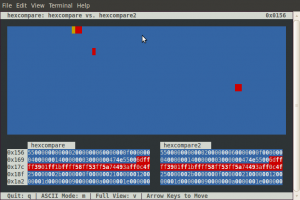
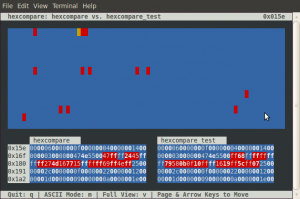
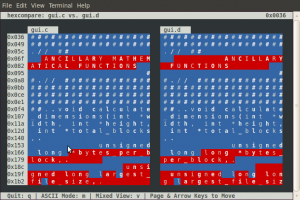
Comments
2 responses to “hexcompare – Visual Hex Editor”
It looks nice. I’ll check it out. 🙂
You are amazingly inventive !! If it’s not out there, Make it! WOW..
Way above my understanding,. I checked out Talend / Hex comparison tool…
Hope that it gets used by tons of users to better their output.