Parent File Scan is a new tool in the P2P war that the MPAA released this week. It’s objective is to seek out and denominate all P2P clients as well as potentially-illegitimate copyrighted materials on a host computer, so that a parent may determine if their children are stealing things off of the whole interweb thing.
I ran the software initially a few days ago, but upon performance problems decided to delay the test. A few days later, I was checking up my current list of processes, when I noticed that “parentfilescan.exe” was running. What was peculiar is that I had not started the application to begin with; it had simply decided to make itself run every time I started Windows. So I started up the application, wishing to disable this as it steals the resources of my computer when I need them most. The program did not give me the option of not allowing it to run. When I quit it again, it gave me a message informing me that it was now “exiting completely”. A blatant lie. So I went to look for the entries the program would of made in either msconfig or services.msc, the spots in Windows where programs declare that they are going to start with every run of the computer. Oddly enough, there was no entry for the applications. At this point, the program has more in common with Spyware than it does with any legitimate application. After all, it collects your personal information without your consent, lies about what it does, and does not give you the option of blocking it from running when you don’t want it to. This is my first major gripe with the program: it steals your resources, your information, and lies directly to you about it. The grade I give on my initial impressions: F.
I find it ironic that the MPAA advocates protecting their rights by infringing those of others. But enough about the hypocracy of the whole situation: let’s see if the program actually finds any suspicious materials on my computer. I start up the scan… this takes a few minutes. When the program finishes, it comes up with the following screen and results:
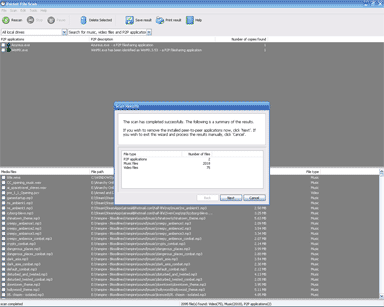
Well, it detected two installed P2P software: Azureus and WinMX. It missed both Kazaa Lite Resurrection and Shareazaa. This failure would normally be excusable if the missed software were unpopular, but that is most definitively not the case of such permeated titles as Kazaa LR and Shareazaa. So that puts my rating its abilities on P2P detection at a D-. Not good when that’s one of the main points that you tout of your software.
As a tour de force, the program lets you uninstall the P2P applications. That’s like the MPAA coming to your home and offering to remove your VCR because even though it has alot of legitimate uses, some of it could potentially be infringing.
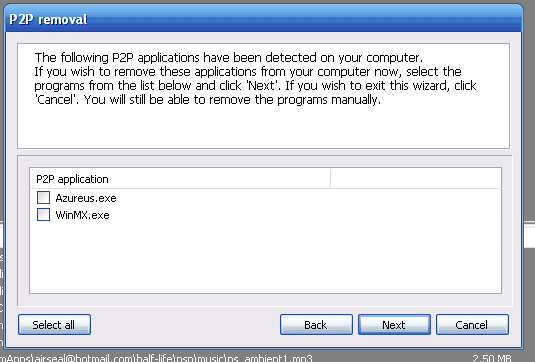
But what about all that copyright-infringing material its supposed to detect? Well the software does an admirable job in this respect: it doesn’t list potentially illegitimate materials per se, it simply list every frickin’ piece of media on your computer. As you can see by the first screenshot above, that includes the MP3s that are part of video games, that are used by productivity software for annoying bleeps here and there and so forth. Among all the media listed on your computer, some of it could be infringing… wow. A simple MP3 lister could of told me as much as that “Parent File Scan” software without all the privacy issues. Now the thing also lists any video files as well, including less popular container formats such as .ogm. As with the P2P software, the program lets you delete all the media files you choose. For doing the job of a media library software (listing all media) but somehow managing to screw both your system ressources and your privacy along the way, I give this software a final grade of F.
This software was designed to inform parents of potentially infringing causes and materials on a computer. However, it really doesn’t live up to… anything. The simple fact of listing every MP3/AVI file on your computer does not give a parent an indication in any way if the material is infringing or not. Plus, even if the parent notices a tune by a pop band among the listed files, what’s to say that its not a rip of a CD the children own (which is not illegal despite what they want you to think), or released under the Creative Commons Liscence or some other legitimate cause. Alternatively, if a parent were simply to delete every media file on the computer, they would also delete parts of video games, productivity software, and even Windows itself causing serious issues.
Parents concerned over P2P and copyrighted materials should avoid this program. Maybe just have an open and honest discussion with your children instead?