I found a simple recipe to make mini lava cakes last week, and got around to trying it tonight.
It turned out well, though not all cupcakes had gooey interiors. I think I had baked them a few minutes too many.

I found a simple recipe to make mini lava cakes last week, and got around to trying it tonight.
It turned out well, though not all cupcakes had gooey interiors. I think I had baked them a few minutes too many.

I didn’t follow a recipe for this one, just improvised.
It was a sweet potato. The gravy was a mixture of water, flour, soy sauce, garlic and pepper. The dairy-free cheese was of the Daiya brand.
The consistency was right, but the gravy was bland. Most recipes I saw for vegan gravy called for lots of oil, which I didn’t want to do. I think next time I’ll experiment with adding more herbs and spices to the gravy. I might also skip out on the cheese, and use something else in its place.
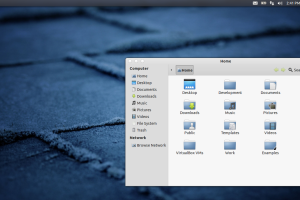
The hard drive on my laptop was dying, so I replaced it over the last weekend with a 500GB Seagate Momentous XT. This meant I would also reinstall Linux.
I had settled on Ubuntu as my distro of choice, but I was open to trying a new desktop environment. So I put a few to the test, seeing whether there was something better for me out there. I had been using GNOME 3 before the drive started to falter.
KDE 4: KDE was my standard desktop environment before GNOME 3. I was excited when KDE 4 was first introduced, though stability issues dissuaded me from adopting it until a few iterations later.
Like GNOME, KDE is a solid, mature, desktop environment with an eye that has come to value simplifying the default interface for users. Unlike GNOME, this simplicity has not come at the price of omitting advanced features for power users.
Despite design decisions that have prioritized a simpler look and feel, I do feel that overall KDE is a bit more “cluttered” than other desktop environments, and GNOME in particular. Your desktop always has an “activities” button in view, the default desktop comes with a great big “folder view” widget, the file manager window has more real estate devoted to buttons and metadata than actual files. I feel like the first thing I do when I get KDE up and running is just hide, hide, and hide more things.
Oxygen, it’s default theme, looks great. The visual effects are nice. The application launcher works well. It’s future is promising with the rise of QML. I wouldn’t be unhappy if this was the DE I had to deal with, though I settled for something else.
Cinnamon: Cinnamon didn’t like the fglrx drivers for my laptop’s older Radeon 4xxx graphics chip. The framebuffer would become a corrupt mess whenever there was a complex graphical operation like the application launcher fading in. Had there not been these issues, I would have picked this as my DE. Design-wise, it has all the things I like about gnome-shell and none of the baggage.
GNOME 2: I use it on my RHEL-based systems because it’s rock-solid, but it really shows its age in its lack of modern features. It’s not something that I’d want on my laptop, for which I favour the new and fresh. I didn’t give MATE a try, though perhaps I should have.
XFCE: It’s relatively lightweight and reliable. It used to be that it lacked some of the features of more established DEs, but I’d say it’s now on-par with the last generation of desktop environments (KDE 3, GNOME 2). That said, it does lack some of the graphical niceties of this generation’s worth of desktop environments, which is why I ultimately didn’t favour it for my laptop. A solid contender overall, however, and I use it on embedded systems.
LXDE: Very lightweight, but also light on features – too much so for a primary machine. I’ve used it in embedded systems in the past, and it’s on my Raspberry Pi now. Where possible, I’ll favour XFCE over LXDE however.
GNOME 3: This DE has received lots of flack lately, which I think is unfortunate. The GNOME team have had a clear vision of making an environment that’s as suited for traditional input devices as it is for touch. They did this well before Microsoft with Windows 8 or Apple with its iOS/OSX convergence. They’ve also taken a clear stance on making things simple, which I think is a big boon for Linux.
I love the workspace/application switcher in gnome-shell. I however really don’t care for the application launcher. Presenting everything at once in a grid, a la Android or iOS, makes the launcher cluttered to the point of being useless. It’s not much better than a grandparent whose Windows 98 desktop is completely filled with icons. This is where I wish the GNOME team would have taken a page from Canonical, which I think found a very nice solution to this problem with Unity’s lenses. Everything is neatly categorized and searchable, yet there’s still the large icons necessary for touch input.
The gnome-shell should have also made window decorations dissapear when the applications are full screen. Or at least make that ability optional. The most common screen resolution these days is 1366×768. With the default gnome-shell activities bar and the Adwaita window decorations, far too much of the screen becomes occupied by unusable space. Again, Unity handles this aspect better.
I think that the negative attitudes to GNOME 3 are undeserved. I have some minor niggles with gnome-shell, but they are just that: minor. This is a very mature desktop environment with lots of great ideas implemented. I applaud its designers for their vision, and sticking to their guns in the face of such overwhelming reaction. I didn’t mind using it before, especially with some adjustments, but ultimately I decided I would have a better experience with Unity.
Unity: This has become much more usable since Ubuntu 11.10, and is the DE I have settled with for now. If the team at GNOME had a design goal of making things easy, Unity’s was to reclaim as much of the desktop for the content that mattered. The minimalist scrollbars, the window decorations that dissapear when maximized, the integration of the application menu into the top bar. These ideas took some getting used to, but I’ve come to appreciate them.
I dislike Unity’s default application switcher. Here, I think the GNOME people do a much better job. I ended up installing CompizConfig to have alt-tab use the “scale” application switcher and have a window edge trigger the workspace switcher like in Cinnamon.
I also find the visuals rather ugly – I replaced the default GTK+ theme and window decorations for Zukwito and the icons for eOS Dark. As I recall I used gnome-tweak-tool to make that happen.
Making up for Unity’s deficiencies are the lenses, which let me search for applications and files with a simple press of the super button. Another great plus is its stability. Whereas gnome-shell used to crash on me occasionally, this has yet to do the same. I also like it’s integration with Google calendar via evolution, a feature also found in GNOME 3’s gnome-shell. Overall it works, and it works well.

I saw the Dark Knight Rises today.
I’d call it the best action movie released thus far this summer, beating out The Avengers. Unlike the aforementioned title, villains in Christopher Nolan’s interpretation of Batman take on a third dimension, a much appreciated departure of action movie fare. The script was also comparatively very strong, though plot devices started to become recognizable from Nolan’s previous efforts.
I wasn’t too excited for the film after having seen the original trailer. Bane at the time didn’t appear to be a particularly engaging antagonist, especially as compared to Heath Ledger’s Oscar-winning portrayal of the Joker. I was wrong. Not as jaw-dropping as his antecedent, but great nonetheless.
The movie wasn’t without its flaws. The script was well-written, but as I hinted earlier was sometimes formulaic – though not to action movies as a whole, but to Nolan’s take on the genre. Some emotional moments failed to deliver, whether it was because the performances felt forced or their brevity, I’m not entirely sure. The dialog at time was difficult to comprehend as the volume of the speech was too weak as compared to surrounding sources of sound. The music occasionally felt repetitive.
Overall, these are minor trifles in an otherwise solid action flick. I’d say that if you liked the previous Batman movies by Nolan, you’ll enjoy this one. As to whether this was the best of the trilogy, I’d argue that that title belongs to the second film. But don’t let that deter you, as you’d be missing out.
I look forward to Nolan’s future efforts. There’s a level of imagination that has pervaded every single one of his scripts which makes his films more interesting than nearly every other Hollywood release. You’d have to turn to the likes of Terry Gilliam to experience something as unexpected.
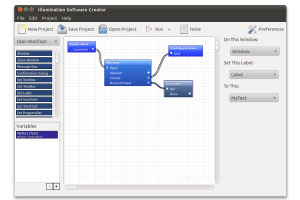
Over the years, a series of software products have emerged that have empowered the masses to achieve what was previously only the domain of professionals.
Apple’s iMovie let kids splice and add music to footage captured by a video camera. Microsoft’s Access acquainted office workers with the power of databases while Excel enabled high school students to drum up complex charts. Any individual with a smart phone could conjure a piece emulating Warhol with Instagram in seconds.
These program don’t turn people into experts, but they allow them to perform some of the basic tasks previously only achievable by professionals. For most people, that’s good enough. They don’t care about tweaking gamma levels in a photo, they just want to be able to remove grandma’s red-eye.
While the appeal in something like GarageBand might be easily understood, who could have foreseen the popularity of more esoteric products such as a spreadsheet program? It does lend credence to the idea that if you make a useful process intuitive enough, the general public will be willing adopt it.
To that end, I believe that there’s room for a product that would do to programming what Access did for databases. An application that enables people to create functions as easily as Excel lets them use them.
Such a product would be tremendously useful. It wouldn’t be a substitute for real software development, but would open the door to simplifying the life of casual users – allowing them to automatically backup family photos, download podcasts, etc. The alternative otherwise is to do these tasks manually, which is an incredible drain on time.
This isn’t anything new. The Illumination Software Creator, pictured below, is one such product that attempts to bring programming to the masses. Like many of its competitors, it uses a visual approach involving flow diagrams to represent the program’s logic. No code, no worrying about the countless different ways a computer could store a simple number.
It’s the right approach, but it lacks what all other applications like it haven’t had thus far – adoption. Microsoft’s Excel wasn’t the first spreadsheet program, but it was the one that popularized the genre. Likewise, there just hasn’t been that killer app to champion this concept.
While I don’t believe the proliferation of such applications is inevitable, I do think that the potential is there. There just needs for there to be the right circumstances at the right time, and perhaps a bit of hype.