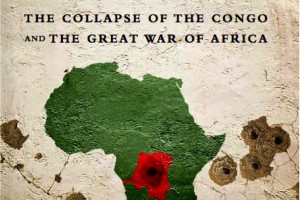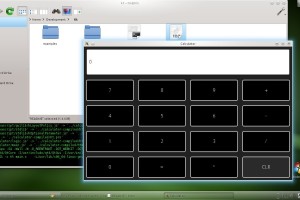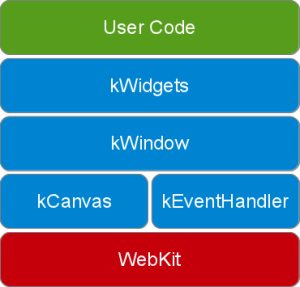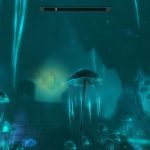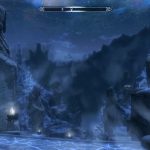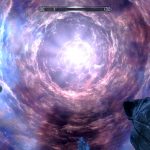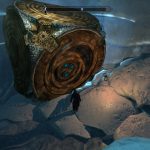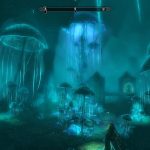Not a season goes by where some person of influence, awed by the latest computerized wonder, announces the impending death of the desktop workstation. The latest catalyst for these views has been the market’s enthusiasm for tablets, an old concept made successful thanks to a paradigm shift in user-interface design popularized by Apple.
I do think tablets are here to stay, at least for the next five years or so. What I’m anticipating is a growth in tablet adoption at the expense of laptop ownership. The reason for this has to do with what these computers are used for. Laptops are generally a second computer, used for web surfing, e-mail, and other light productivity.
Tablets fulfill this mandate well. The obstacles that other technologies have had to overcome in order to penetrate mainstream consumer life have already been taken care of by the iPhone-led rise of the smart phone. By dual-purposing smart phone operating systems to tablets, as Apple and Google did, the ecosystem of applications was carried over. This remedied the issue of limited and device-specific applications. Today’s tablets also represent a paradigm shift in the form of simple, visually appealing, touch-based user-interfaces, providing a clear and positive distinction when transitioning from a laptop using a traditional operating system.
So I am of the firm belief that tablets are not a fad and will shift things around in the portable computing world. That said, I do not believe this signals the end of the desktop computer or of the laptop for that matter. The reason has to do with purpose and how design fits into all of this.
The current user-design paradigm for tablets and mobile phones is to present a single-purpose program with few options in a graphically-pleasing package. This is great for tablets and mobile phones, but there are times when such limited scopes won’t do. Think Photoshop, or programming IDEs, or any other tool intended for use by an advanced user. There’s always going to be a need to do more than simple tasks, and until that need is met by other devices, the home computer and its portable analogue are here to stay.
 An interesting development, however, is to have both the simple and complex experience available in one package. The people at Canonical, the creators of the popular Ubuntu Linux distribution, have a really interesting concept. Your smart phone would run as it always had, with an environment geared for mobile use. Connect that phone to a monitor, however, and a full-fledged desktop operating system would come up (pictured on the right.)
An interesting development, however, is to have both the simple and complex experience available in one package. The people at Canonical, the creators of the popular Ubuntu Linux distribution, have a really interesting concept. Your smart phone would run as it always had, with an environment geared for mobile use. Connect that phone to a monitor, however, and a full-fledged desktop operating system would come up (pictured on the right.)
Microsoft meanwhile is making Windows 8 with two modes: one with a simple interface to run on tablets, and another that provides the fully-featured OS that we’ve come to know over the last two decades. KDE, GNOME and Canonical (with Unity) have all reworked their desktop environment to be friendlier to use on tablets.
All these industry leaders are seeing not the end of the desktop in the immediacy, but of a world where desktop and tablet co-exist while serving different purposes.
To summarize. The desktop computer isn’t dead, and won’t die for as long there lacks alternatives for what people use them for. Tablets are here to stay for at least the the next five years. Laptop sales will decline as casual users shift to tablets, but will not die off due to the large amounts that use them as desktop substitutes. The idea of a full desktop experience in your pocket, as Canonical has come up with, is damn cool but too exotic to make predictions over.