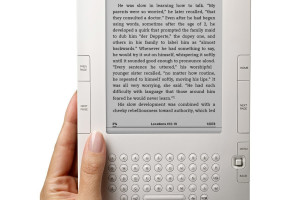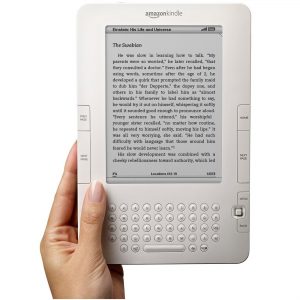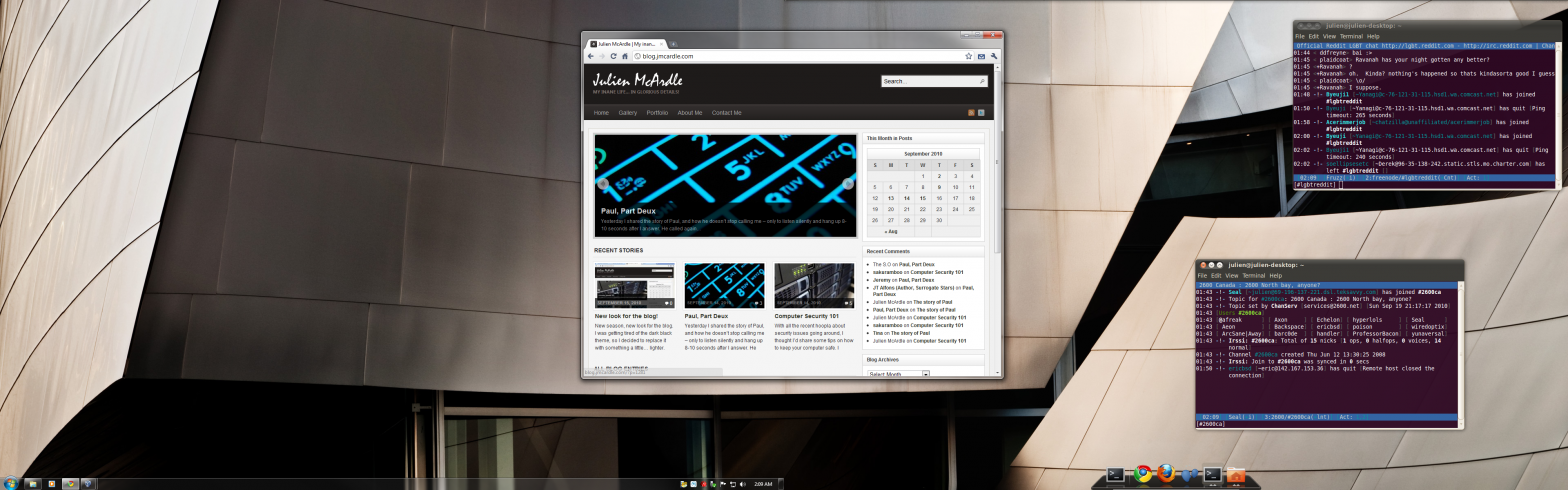On December 7th, 2010, the Supreme Court of Canada will, according to the National Post, examine “whether the common practice of hyperlinking can expose a writer to a lawsuit.” At the heart of the case is Wayne Crookes, who is described by the Montreal Gazette as a “former campaign organizer and financial backer of the Green Party of Canada.”
Crookes is alleging that blogger Jon Newton defamed him by having links that pointed to another website, which itself contains what Wayne Crookes believes to be defamatory content. The Montreal Gazette asserts that “Newton did not repeat the content, nor did he include any comment about the links“, and that as such, Crooke “lost [his original case] in the B.C. Court of Appeal, which upheld a trial judge’s decision that hyperlinks are like footnotes and do not constitute republication.”
However, Jon Newton is not the only person to have dealings with Mr. Wayne Crookes. Michael Geist, university professor and Canada Research Chair in Internet and E-commerce Law, was also previously targeted by Wayne Crookes. In Geist’s words:
I have not been served with the suit, but the reports indicate that I am being sued for an allegedly defamatory third party comment on my site that I took down and for writing about, and linking to, P2PNet.net, which in turn linked to another site that allegedly contained a defamatory posting. In other words, I’m reportedly being sued for maintaining a blogroll that links to a site that links to a site that contains some allegedly defamatory third party comments.
It should be noted that Crookes had also launched cases against Google, Wikipedia, as well as MySpace and Yahoo. It places into question as to whether, as one commenter put it, Crookes is a “vexatious litigant.”
I don’t believe that Crookes will succeed with the Supreme Court. Nevertheless, I remain concerned – because the case managed to get this far in the first place. It is my hope that the outcome with the Supreme Court of Canada is that it sets a precedent such that posting a hyperlink would not be tantamount to defamatory publication.
Otherwise, I myself would be open to lawsuit by posting this very article – because the opinions in the comments section of some of the sites I’ve linked to express less than favourable views of Mr. Crookes. Those views could consequently be perhaps perceived as defamatory, and I would be liable for having linked to them.
Follow the Case on the Supreme Court Website:
Summary, Factums, and Docket
PS. I apologize to my lawyer friends for any screw-ups with the use of legal terms in the above posting.